Real-time Voice Creation & Transformation Plugin


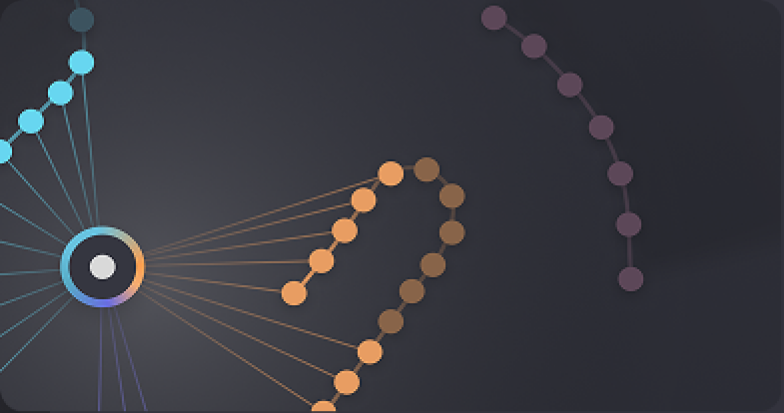
“I am finding tonnes of possibilities with Vocoflex. Right now, I just added interesting character by layering different textures and effects to a vocal hook, and I see tonnes of possibilities for vocal effects.”
Chris Garcia
Vocal Producer & Music Producer (Adel, Dua Lipa, Lana Del Rey, Katie Perry, Christina Aguilera, Celine Dion)
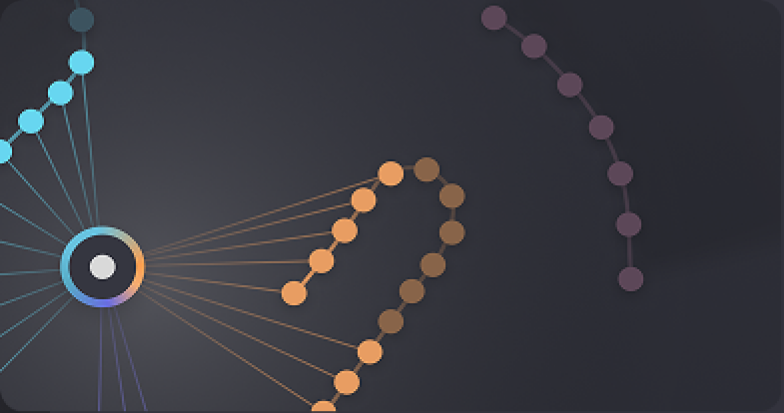
“Oh my word, Vocoflex is amazing!! It’s unbelievably good! So many useful options for vocal treatment, backing vocals and harmonies when you have limited singers or voice types in a production!”
Alan Branch
Grammy Award-Winning Producer, Mixer & Engineer (U2, Jeff Beck, Beverly Knight, Sinead O'Connor, Nine Inch nails, Boy George, Primal Scream, Sade, The Cure)
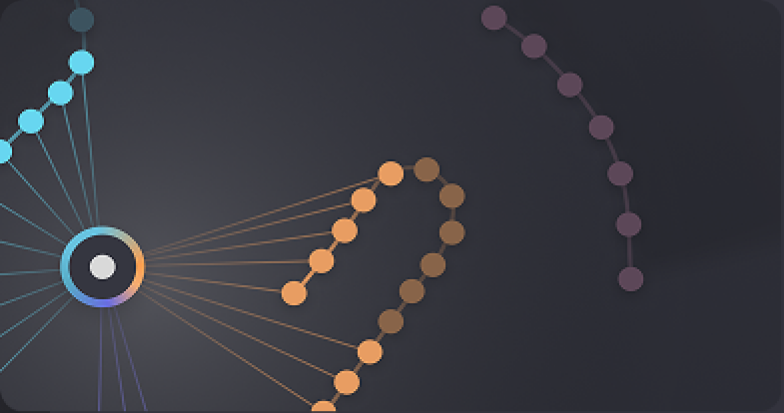
“The voice generation is on another level. Unlike other AI tools, there tends to remain artefacts, but the experience with Vocoflex has been seamless, the quality of output is top notch and clean.”
Saksham
Music Production Youtuber
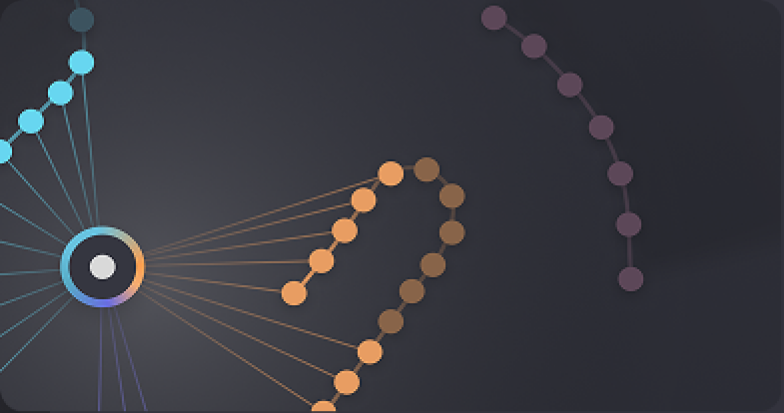
“Oh my word, Vocoflex is amazing!! It’s unbelievably good! So many useful options for vocal treatment, backing vocals and harmonies when you have limited singers or voice types in a production!”
Alan Branch
Grammy Award-Winning Producer, Mixer & Engineer (U2, Jeff Beck, Beverly Knight, Sinead O'Connor, Nine Inch nails, Boy George, Primal Scream, Sade, The Cure)


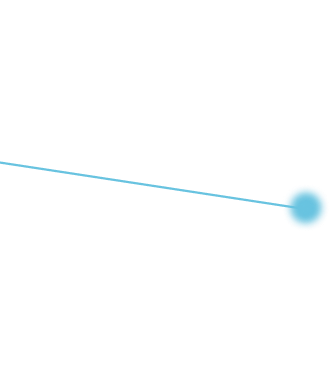
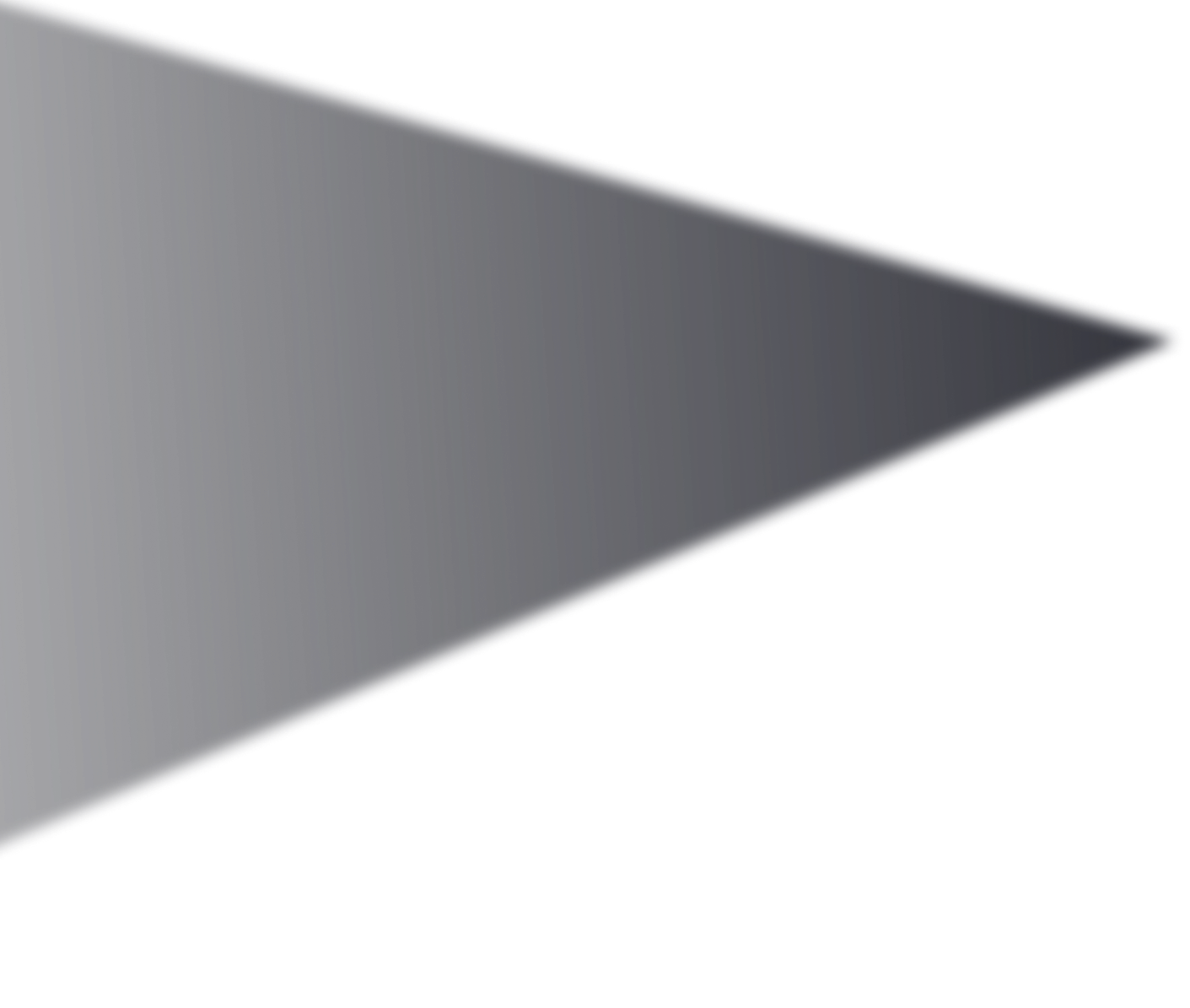




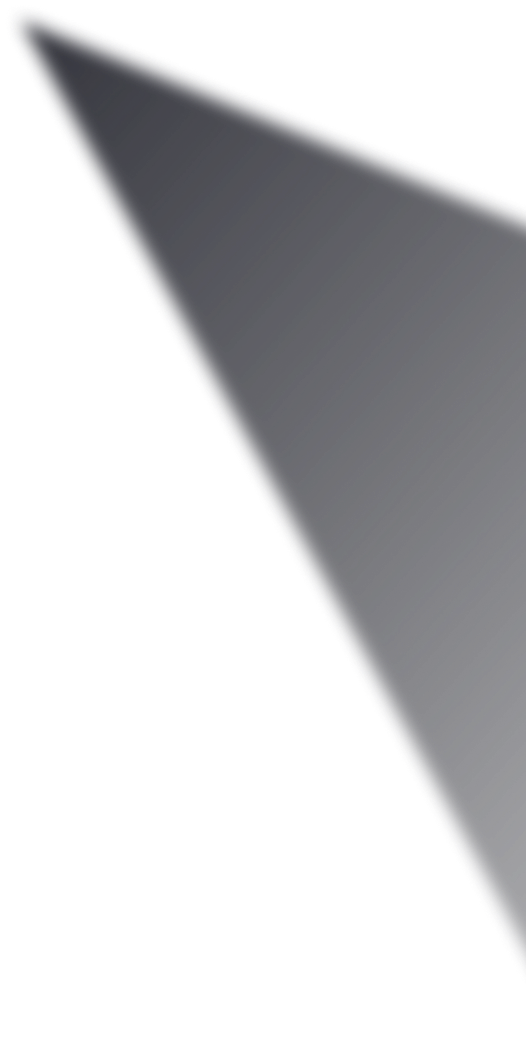
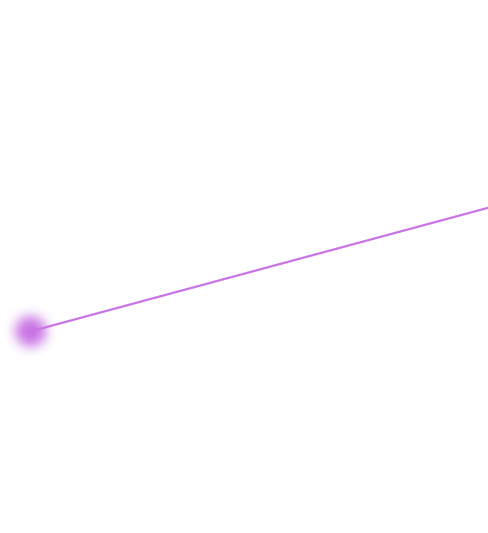

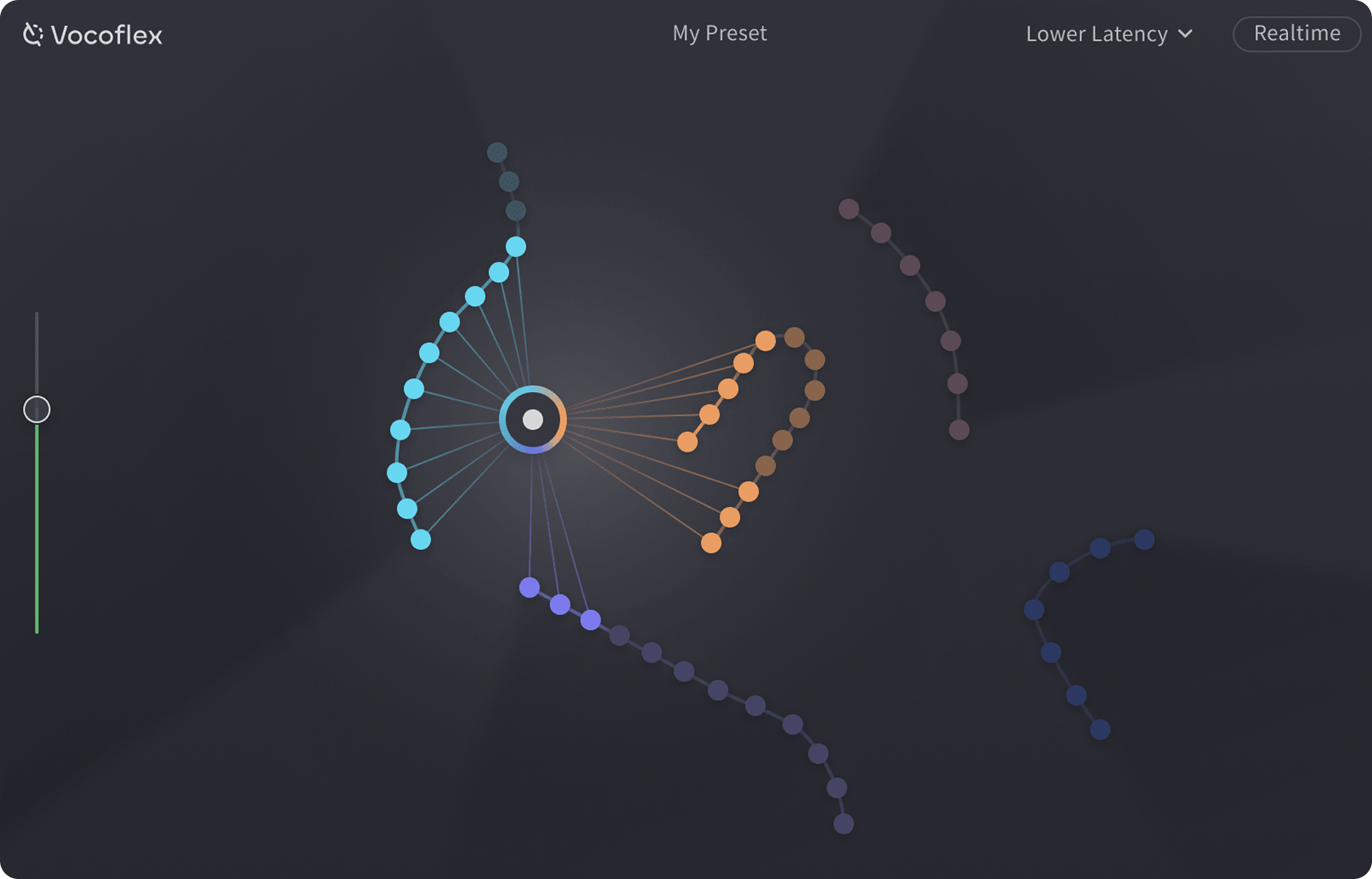
Vocoflex analyzes the imported vocals and turns them into a curve. Each dot on the curve represents a small chunk taken from the input file. The cleaner and more un-processed the files, the higher-quality the transformations will likely sound.

A color picker for voices.
Use the X/Y Pad to customize the gender your voice. Change the timbre by randomizing the hue.
Share the hex code with your friends!

Plug a microphone into your soundcard or load Vocoflex as a plugin in your DAW.
Start speaking or singing and Vocoflex will automatically change your voice based on the imported or generated voices.

Move the light cursor to create exotic vocal effects in real-time. Voices under the light will be added together.
Voices in the shadow will be “subtracted” from the rest.
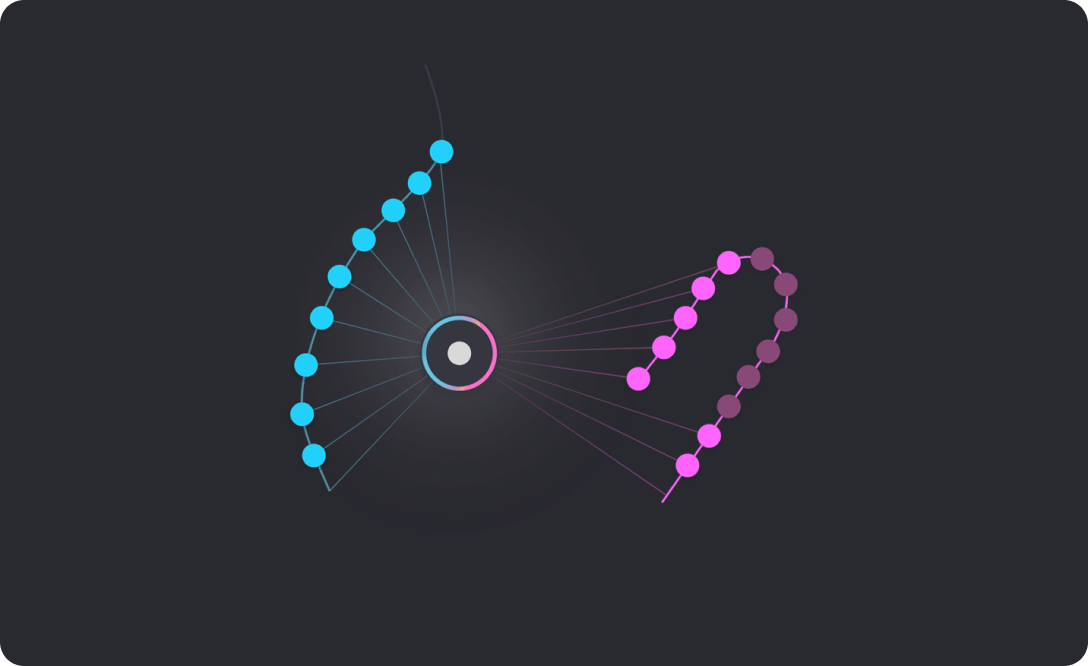


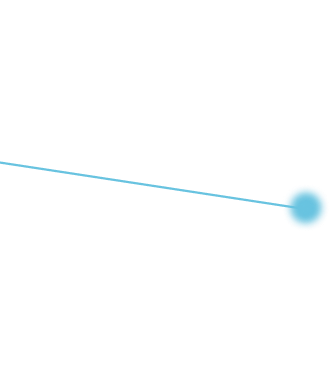
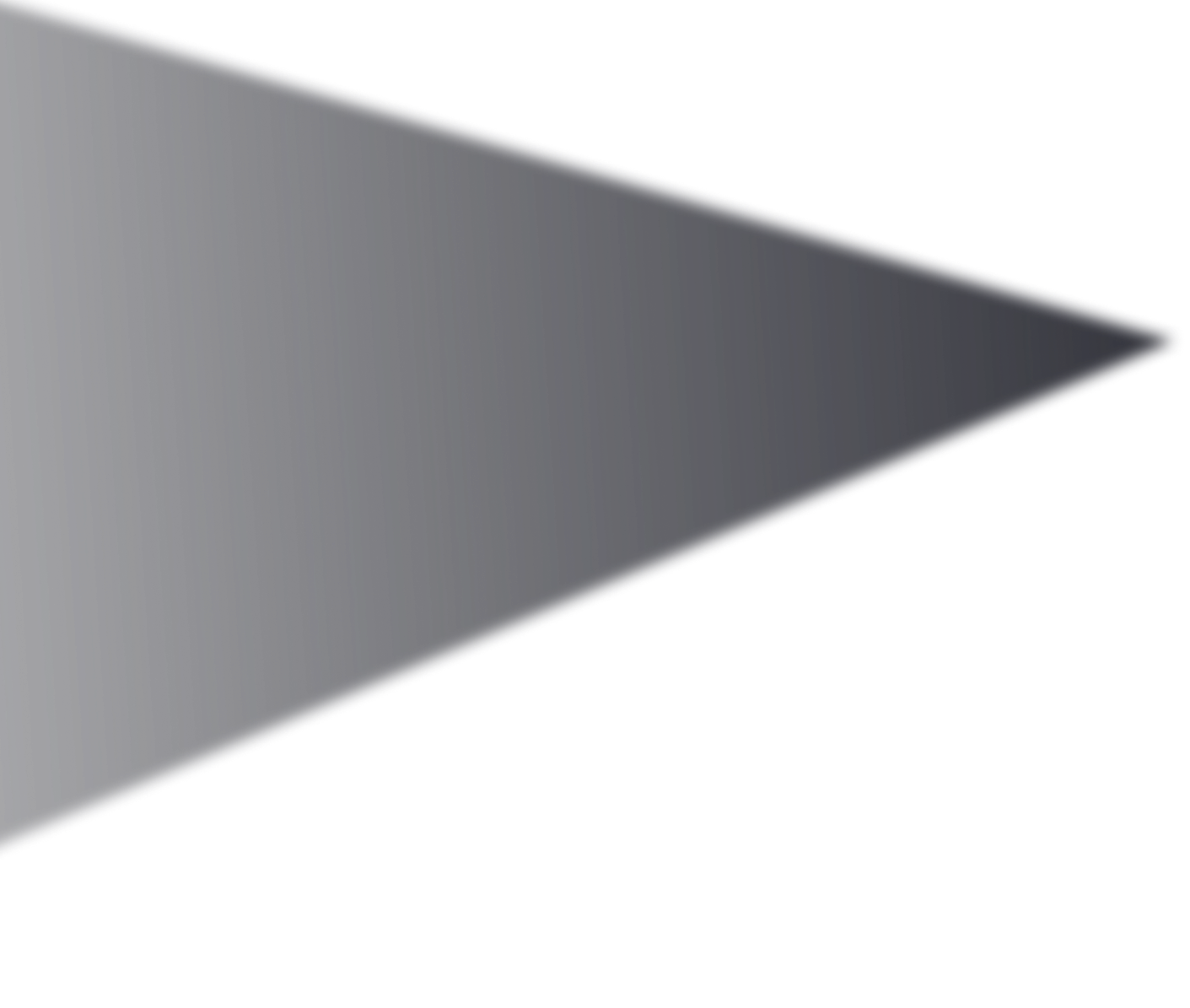
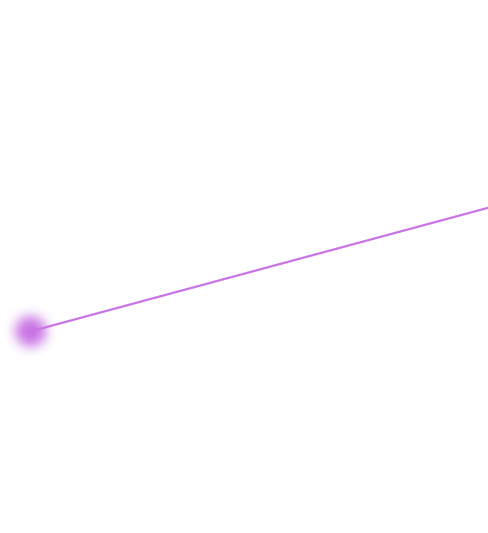

One-time Purchase
Purchase a perpetual license to use Vocoflex for music production, live performance, sound and character design, anywhere and anytime!
Define a target voice either by importing a voice sample or using randomization
Transform a voice sample or mic input into a target voice in real-time.
Transform and morph between multiple target voices.
Add movement to any voice transformation using your DAW's automation.
Control voices via MIDI by setting up waypoints and assigning them to your MIDI controller.
Also included in Vocoflex: 40 licensed voice presets to quickly get you started; VST3, AU and AAX plugins as well as a standalone version.
System Requirements OS: Windows 11 / macOS 11.0+ CPU: i5-7300U / Ryzen 3 3300U RAM: 4 GB Storage: 200 MB
Highest Quality Mode 105 ms round-trip latency
Lowest Latency Mode 35 ms round-trip latency
Plugin Formats VST3 Effect / AAX Effect / AU Effect
While Vocoflex is designed for creative applications, Dreamtonics understands the potential risks and ethical implications of its use beyond these intended purposes.
As a precautionary measure, Vocoflex requires ID verification through our KYC-service partner.
To further prevent unauthorized usage, Vocoflex embeds an inaudible audio watermark into the voice, enabling Dreamtonics to identify the creator of altered voices and curb the usage of voice samples without the singer’s consent – a practice prohibited by our license terms.
Our advanced watermarking technology is resilient against audio manipulations such as mixing with background music and transmission through a phone call.

How is Vocoflex different from “voice cloning” or “voice conversion” apps?
Vocoflex does not require training the model on a large amount of gathered samples; a 10-second excerpt works fine as the input. Vocoflex is an offline application that accepts real-time input from the microphone/plugin interface.
While it transforms the timbre of your voice, Vocoflex does not change the pitch beyond simple pitch shifting. It also retains your pronunciation habits, pace and intonation.
What are the limitations of Vocoflex?
Vocoflex does not work with input audio with distortion, choir or background music.
Can I transform spoken voice instead of singing voice?
Vocoflex is designed with singing voices in mind, as we acknowledge the intricacies and potential risks with speech conversion. That said, it will still work with spoken voice input, just not as high quality/convincing as singing voices.
Do I still need Synthesizer V voices when there’s Vocoflex?
While Vocoflex modifies the voice timbre, it retains the pronunciation habits and nuanced singing expressions. So, even with the same setup in Vocoflex, the result will not be the same on each Synthesizer V voice database. You’ll be able to work with an even greater range of voices by combining Vocoflex with different Synthesizer V voice databases.
What can’t I use Vocoflex for?
Users should not use Vocoflex on audio samples obtained without the consent of the original performer.
You may transform the vocals generated by Synthesizer V Studio with voice databases purchased and licensed from Dreamtonics. However, you cannot use Vocoflex with any Synthesizer V voice databases released by our partners unless there is explicit permission.
Do I need a GPU/an Internet connection to run Vocoflex?
Vocoflex runs entirely offline on the CPU. You will need an Internet connection for license verification.
What does it mean to “subtract” a voice?
When the points representing a voice are placed in the shadow, Vocoflex will attenuate the characteristics of the voice and drive the output timbre to its opposite. For example, when light is casted on a breathy voice and a clear-sounding voice is in the shadow, it will make the breathy voice even breathier!
What to do if I find a potential license violation of Vocoflex?
Please report the incident to the following address:
vocoflex-report [at] dreamtonics.com
Please include links or any other information that allows us to access the media in which Vocoflex is misused.

[caption]